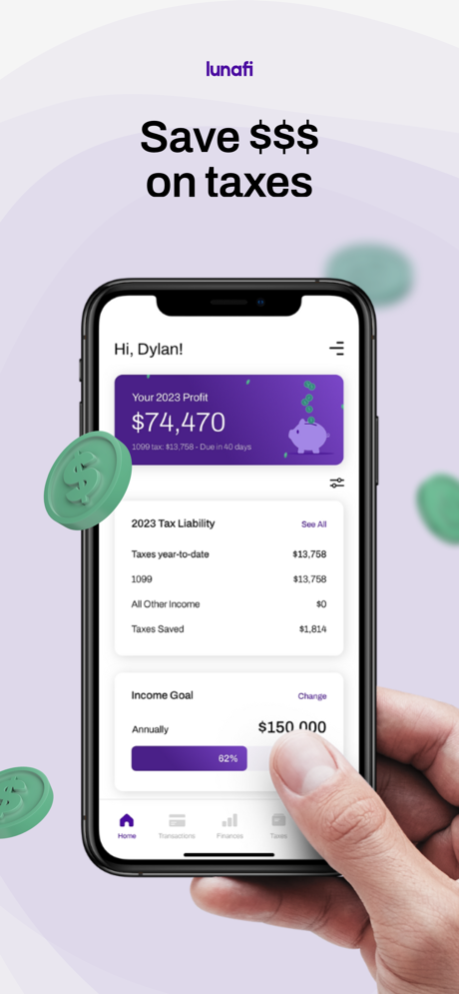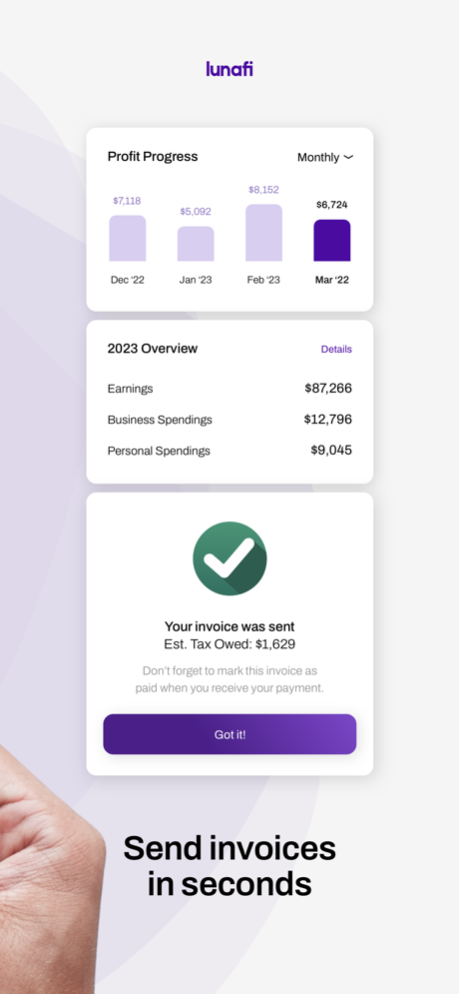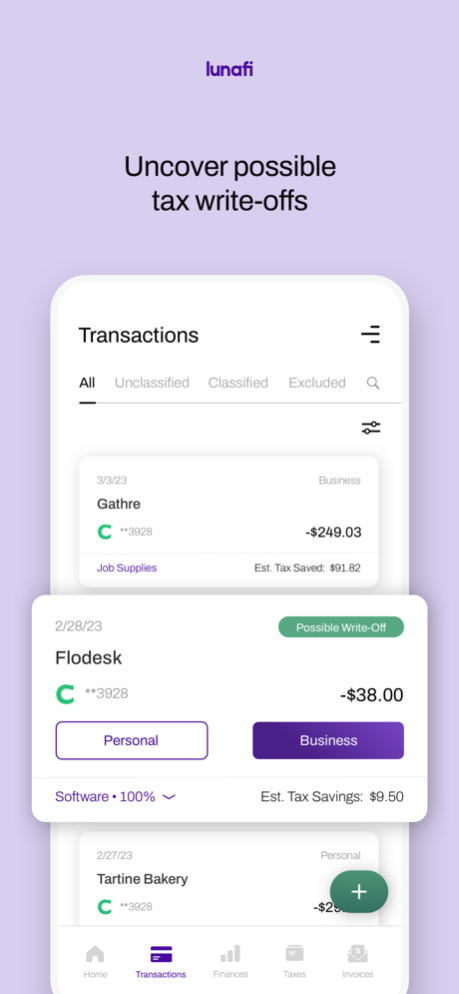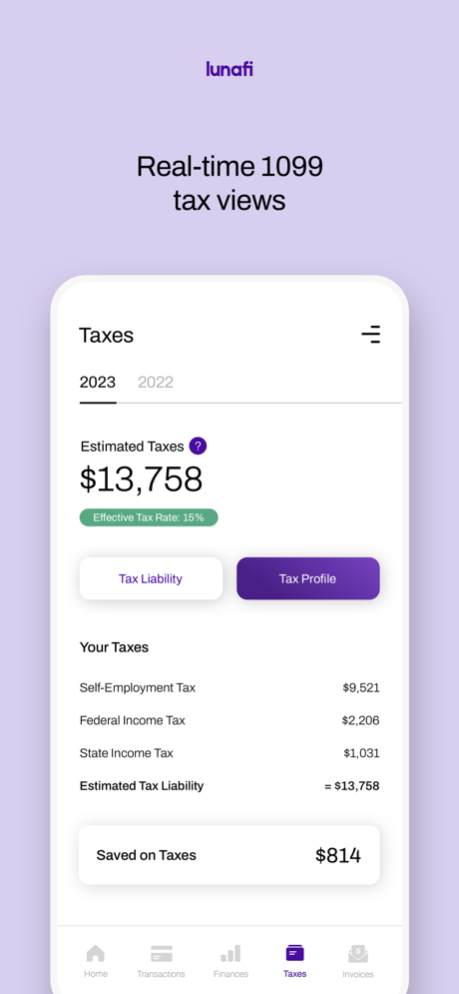Lunafi - 1099 Tax Write-offs 2.17.1
Free Version
Publisher Description
Start your free trial now! Manage your finances effortlessly with Lunafi, if you are a self-employed freelancer, independent contractor, consultant, or a small business owner.
ACCOUNTING & TAXES
- Expense Tracker: Classifying your transactions as a business expense with a single tap makes expense tracking easy.
- 1099 tax calculator: See the estimation for your 1099 tax and federal income taxes for your freelance business with the self-employed tax calculator feature. Lunafi tax estimation works as a freelance tax calculator or a gig worker tax calculator.
- Tax savings: See how much you will save from self-employed taxes with 1099 deductions without knowing IRS's tax deduction rules.
- 1099 write-offs: See suggested tax write offs personalized to your profession.
- Reports: Generate Profit & Loss and Expense Reports and send the reports via email.
- Automated tasks: Create rules for your regular business expenses to classify upcoming transactions automatically. Mark your accounts as business to auto classify every transaction.
MOBILE INVOICE GENERATOR
- Create professional-looking invoices in under a minute with our invoicing tool.
- Schedule invoices for a future date or save them as a draft.
- Check invoice status
- Send payment reminders to your clients
FINANCIAL INSIGHTS
- All transactions in one place: Connect your checking, credit card, and Paypal accounts securely or add transactions manually to start managing your accounting, expenses, and business income.
- Health Insights: Take a look at your most important numbers related to your business in monthly, quarterly, and yearly breakdowns.
- Income goals: Set an income goal for the year and track your progress and your projected contractor tax estimation when you will reach your goal.
- Categorize your income: Categorize your business income correctly if you have both full-time and side jobs.
- Earnings by client: Add clients to your income and see who is your best paying client.
Your data is secure with read-only access to your financial institutions through Plaid, and all network traffic is encrypted. Lunafi does not store your online banking credentials.
Lunafi does not provide tax advice or tax preparation, legal or accounting services of any kind to any individual.
Lunafi expense tracker and invoice maker is for Consultants, Graphic Designers, Photographers, Writers, Art Directors, Hair Stylists, Estheticians, Customer Service professionals, Small Business Owners, Online Sellers, Content Creators, Cleaners, Uber, Lyft, and Doordash Drivers, and many more.
Maximize your tax savings with more write-offs to discover:
Home Office Expenses
Advertising
Parking and Toll Fees
Materials & Supplies
Conferences & Continuing Education
Software & Subscriptions
Mar 8, 2024
Version 2.17.1
Minor bug fixes.
About Lunafi - 1099 Tax Write-offs
Lunafi - 1099 Tax Write-offs is a free app for iOS published in the Accounting & Finance list of apps, part of Business.
The company that develops Lunafi - 1099 Tax Write-offs is Lunafi. The latest version released by its developer is 2.17.1.
To install Lunafi - 1099 Tax Write-offs on your iOS device, just click the green Continue To App button above to start the installation process. The app is listed on our website since 2024-03-08 and was downloaded 1 times. We have already checked if the download link is safe, however for your own protection we recommend that you scan the downloaded app with your antivirus. Your antivirus may detect the Lunafi - 1099 Tax Write-offs as malware if the download link is broken.
How to install Lunafi - 1099 Tax Write-offs on your iOS device:
- Click on the Continue To App button on our website. This will redirect you to the App Store.
- Once the Lunafi - 1099 Tax Write-offs is shown in the iTunes listing of your iOS device, you can start its download and installation. Tap on the GET button to the right of the app to start downloading it.
- If you are not logged-in the iOS appstore app, you'll be prompted for your your Apple ID and/or password.
- After Lunafi - 1099 Tax Write-offs is downloaded, you'll see an INSTALL button to the right. Tap on it to start the actual installation of the iOS app.
- Once installation is finished you can tap on the OPEN button to start it. Its icon will also be added to your device home screen.